Please Wait...
Regional Building Department Web Accounts
We offer Free and Premium web accounts. To sign up, choose the plan type that best suits your needs below:
You are not signed in. If you are registered, please sign in using the link at the top of the page.
PREMIUM
$19.95/mo
FREE
$0
| Description | Premium Subscription | Free Subscription | |
|---|---|---|---|
|
View Real-Time Information
|
|
||
|
Purchase Permits Online
|
Purchase permits online (excluding permits that require plan approval). Multiple permits can be added to your permit queue, and you can pay for them all at once. Note that you can still purchase permits over the phone or by coming to the Building Department in person. | ||
|
Request Inspections
|
Request Inspections and monitor inspection results online. (Inspection requests can also be cancelled online if done before 8:30am the day of the inspection). | ||
|
Cancel Inspections
|
Inspection requests can be cancelled online if done before 8:30am the day of the inspection. | ||
| Submit E-Plans |
Electronic plans can now be submitted online. This will allow you to submit the plan information, required photos, and other pertinent information. | ||
|
View/Print receipts
|
View/Print receipts for all your transactions with Regional Building Department, whether the transaction was done online or not. | ||
Contractor-Specific Features |
If you're a contractor you'll also be able to:
|
||
| Contact Tech Support |
The Contact Support link on the Contractor home page is a direct line to the PPRBD IT staff, and is usually the fastest way to receive help if anything goes wrong. | ||
Access ALL Plan Images |
Access to all Plan Images in PDF format (instead of just plans for your own permits). | ||
Additional Reports |
Access to regularly updated reports on permits and plans in tab-delimited format. (Other reports, such as the Government Building Report are available free of charge to the public). |
| Premium Subscription | Free Subscription | |
|---|---|---|
| Premium | Free | |
|
View Real-Time Information
|
||
|
Purchase Permits Online
Purchase permits online (excluding permits that require plan approval). Multiple permits can be added to your permit queue, and you can pay for them all at once. Note that you can still purchase permits over the phone or by coming to the Building Department in person.
|
||
|
Request Inspections
Request Inspections and monitor inspection results online. (Inspection requests can also be cancelled online if done before 8:30am the day of the inspection).
|
||
|
Cancel Inspections
Inspection requests can be cancelled online if done before 8:30am the day of the inspection.
|
||
|
Submit E-Plans
Electronic plans can now be submitted online. This will allow you to submit the plan information, required photos, and other pertinent information.
|
||
|
View/Print receipts
View/Print receipts for all your transactions with Regional Building Department, whether the transaction was done online or not.
|
||
|
Contractor-Specific Features
If you're a contractor you'll also be able to:
|
||
|
Contact Tech Support
The Contact Support link on the Contractor home page is a direct line to the PPRBD IT staff, and is usually the fastest way to receive help if anything goes wrong.
|
||
|
Access ALL Plan Images
Access to all Plan Images in PDF format (instead of just plans for your own permits).
|
||
|
Additional Reports
Access to regularly updated reports on permits and plans in tab-delimited format. (Other reports, such as the Government Building Report are available free of charge to the public).
|